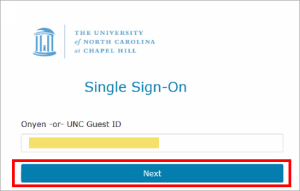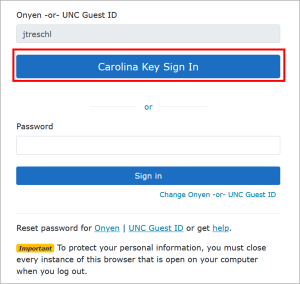After Registering
After you register for Carolina Key, you can log in using Carolina Key on any devices you set up authentication methods for. If you need to register more devices, add more authentication options for a device, or make any other changes check out our Managing your Carolina Keys page.
Here’s how to log in using Carolina Key.
Step 1: Type your Onyen, then press Next.
Step 2: Click on the Carolina Key Sign In button.
Step 3: Follow the prompts on your screen to log in.