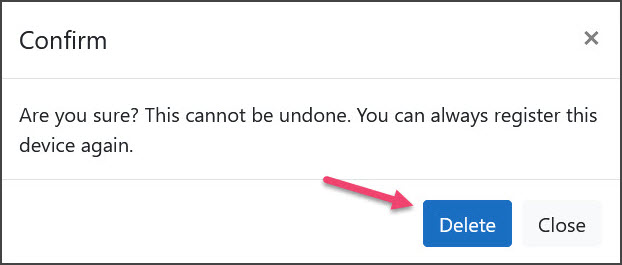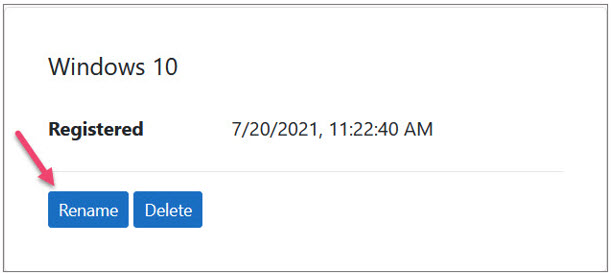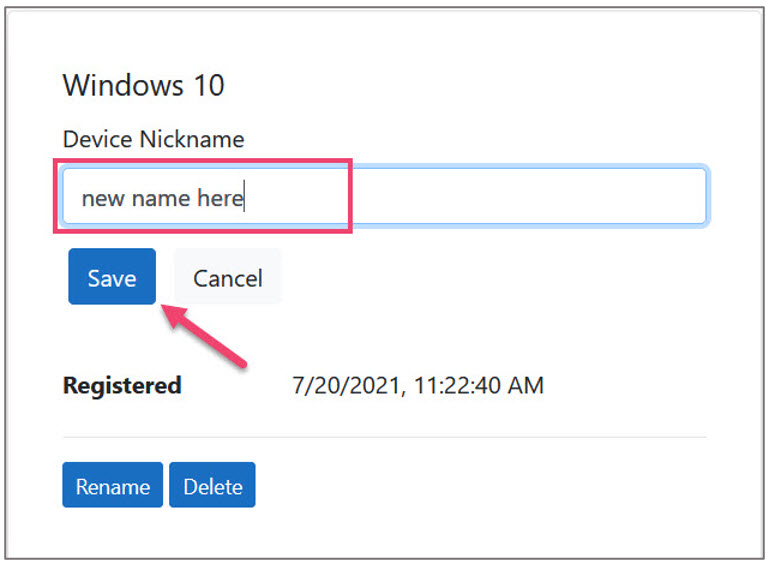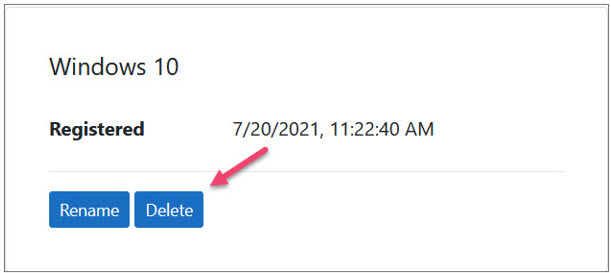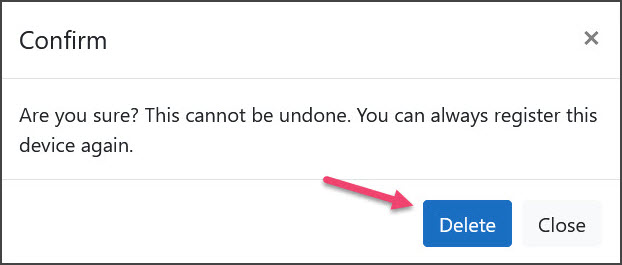Home /
Managing Your Carolina Keys
To Add a Carolina Key:
- Go to the Carolina Key Setup page .
- Click the Begin Carolina Key Setup button and follow the instructions on the screen.
To Rename a Carolina Key:
- Go to the Carolina Key Setup page.
- Under Registered Carolina Keys, click the Rename button on the key that you want to rename.
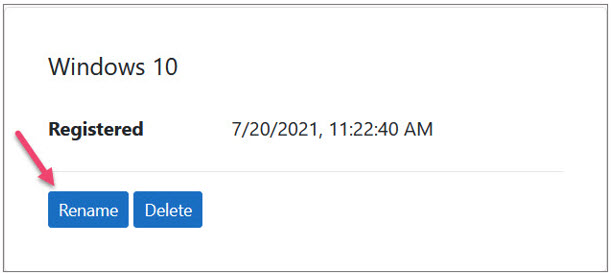
- Type the new name of your Carolina Key and click the Save
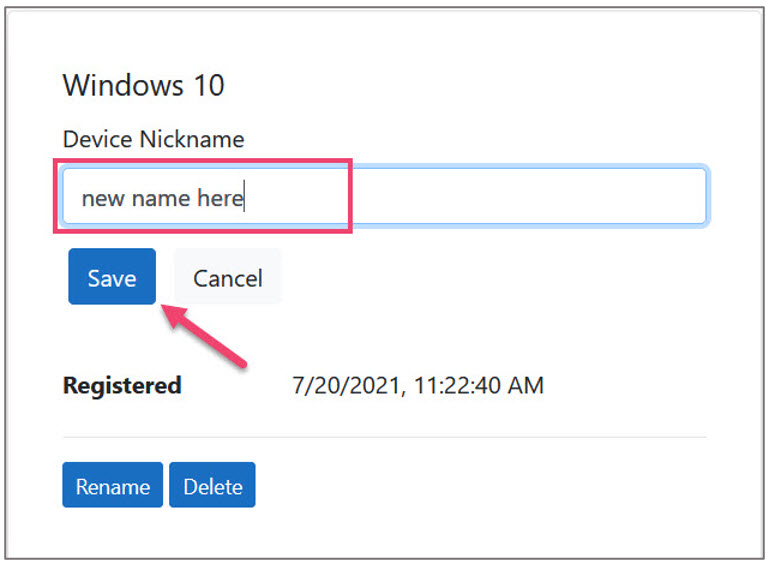
To Delete a Carolina Key:
- Go to the Carolina Key Setup page.
- Under Registered Carolina Keys, click the Delete button on the key that you want to delete.
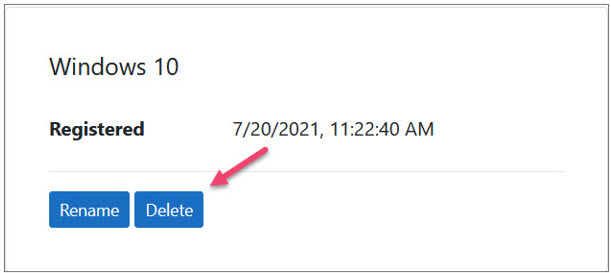
- Click the Delete button on the confirmation window.